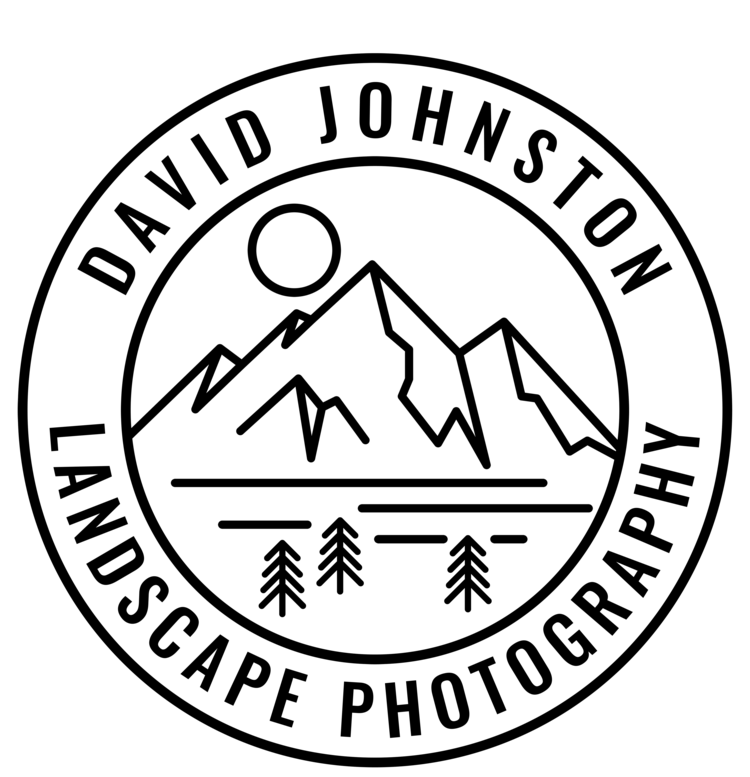PHOTOSHOP FOR BEGINNERS COURSE
By David Johnston
$49
WHAT’S INCLUDED
Instant access to downloadable video files, photo examples, and notes.
5 teaching videos for photographers who want to start using Photoshop to edit their photos.
Over 1 hour of video content including explanations of key tools, techniques, and 5 in-depth photo examples.
A downloadable photo example to follow along with the same photo in each lesson.
A downloadable PDF of notes for you that are written in order of each lesson.
WHAT YOU’LL LEARN
Using Lightroom and Photoshop together
Essential tools and panels
How to use layers and adjustment layers
How to use layer masks
How to blend multiple exposure photos into one image
And much more…
WHAT PEOPLE ARE SAYING…
“A very good, interesting, and informative series of videos from a knowldgeable person. The videos cover a range of tools and show how to use them to good effect on the options downloaded photo or your own photos. The videos are very informative and being downloaded, you can watch them over as many times as you want of need to grasp the techniques presented by David.
Having done other similar courses, I have learned more from these than I did from other more expensive ones. I would recommend this and any other courses from David without hesitation.””
“As a landscape and cityscape photographer, I found that I hit a wall. That wall was called Photoshop. I knew that to take my photography to the next level I would need to start using Photoshop. Photoshop is a massive and difficult program with a cluttered interface filled with countless buttons, tools, and options. Understanding the basics of how photographers should use this program is easier said than done. To get over this wall I bought a couple of beginner’s books and even bought a how-to video but I was still completely lost. That’s when I discovered David Johnston’s Photoshop For Beginner’s course. Simply put, it is the best introduction to Photoshop out there and a must-buy for all photographers, who like me, were struggling with understanding Photoshop!
David explains things in an easy-to-understand and friendly manner and in just over an hour I completely understood the basics of Photoshop. I now know how to set up my screen, what tools are the most important and the basics of making adjustments to create a better picture. This course has also provided me with the knowledge and confidence to learn more about this incredible program. Thanks David!”